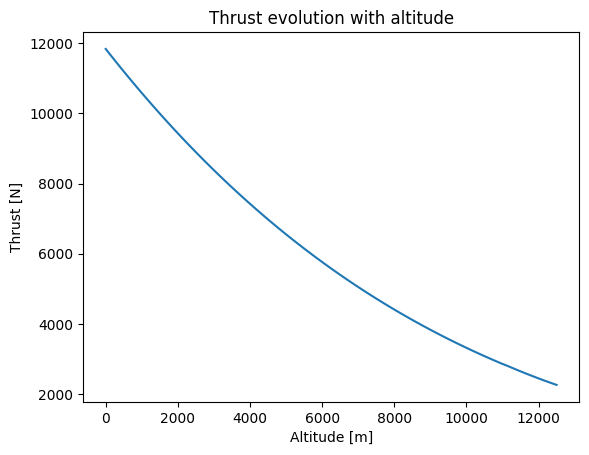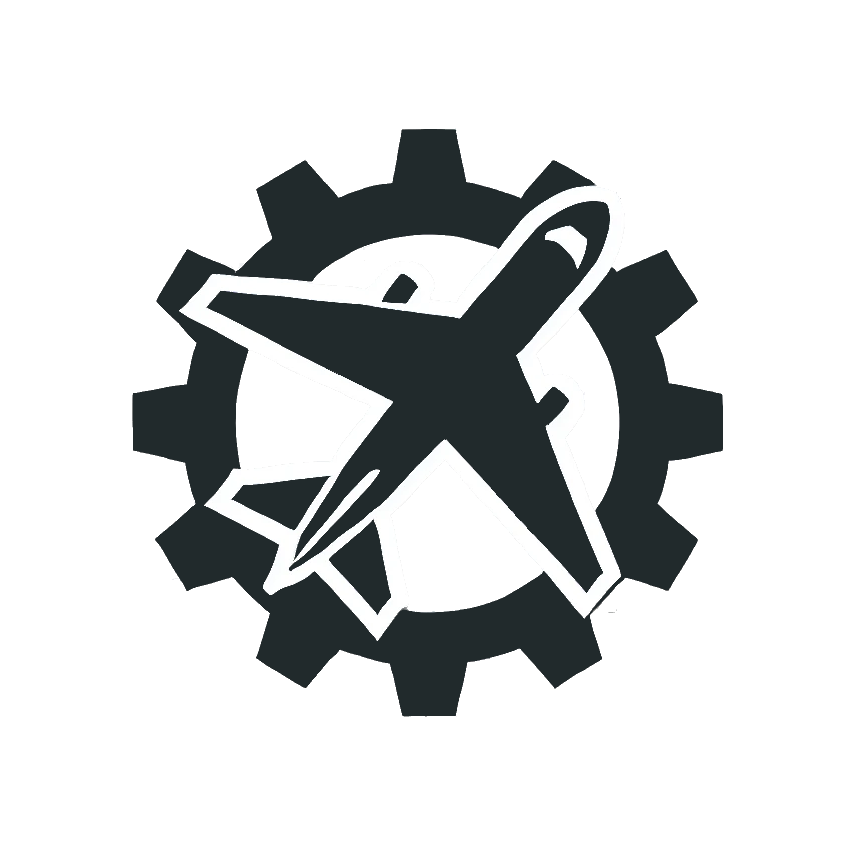Turbojet Example#
This example demonstrates how to use flight-mech to compute the characteristics of a turbojet.
Imports#
[56]:
# Python imports
import os
import sys
sys.path.append("..")
# Additional imports
import numpy as np
import matplotlib.pyplot as plt
# Flight-Mech imports
from flight_mech.turbine import TurbojetSingleBody
Turbojet definition#
You first need to define the turbojet with its essential quantities.
[57]:
# Define the turbojet
turbojet = TurbojetSingleBody()
# Set the design inputs
turbojet.compressor_efficiency = 0.86
turbojet.turbine_efficiency = 0.9
turbojet.OPR_design = 10
turbojet.T4_max = 1700 # K
Additionally, you need to set operating conditions.
[58]:
# Set the operating conditions
turbojet.M0 = 0
turbojet.ambient_pressure = 101325 # Pa
turbojet.ambient_temperature = 285 # K
Design mode#
The turbojet includes two modes, one for which the surface A4* will be considered as a variable and tuned to obtain a desired force. This mode is called the design mode.
We can now tune its value to obtain the desired thrust, here 7500 N.
[59]:
# Tune A4* to obtain 7500N of thrust
turbojet.tune_A4_star_for_desired_thrust(7500)
print("A4* at 7500N [m2]:", turbojet.A4_star)
A4* at 7500N [m2]: 0.00813621917724611
Operation mode#
Once the turbojet has been designed, you can switch to the operation mode. This mode allows you to compute the thrust and other quantities of the turbojet in a user-defined configuration.
First let us define the operation conditions and change the mode.
[60]:
# Define the flight characteristics
cruise_altitude = 11800 # m
cruise_mach = 0.78
max_mach = 0.82
max_altitude = 12500 # m
# Switch to operation mode
turbojet.mode = "operation"
# Set the number of points for the plots
nb_points = 100
T4 influence#
We can now for instance see the influence of a variation of T4 on the thrust. This roughly corresponds to changing the position of the throttle lever.
[61]:
turbojet.T4_instruction=800
turbojet.tune_current_OPR()
turbojet.current_OPR
[61]:
np.float64(3.565578125000005)
[62]:
# Compute thrust evolution with T4 instruction
T4_array = np.linspace(800, turbojet.T4_max, nb_points)
thrust_array = np.zeros(nb_points)
for i, T4 in enumerate(T4_array):
turbojet.T4_instruction = T4
# Use try block to avoid crash if temperatures become negative
try:
turbojet.tune_current_OPR()
thrust_array[i] = turbojet.thrust
except Exception as e:
print(e)
# Plot thrust evolution with velocity
plt.plot(T4_array, thrust_array)
plt.xlabel("T4 [K]")
plt.ylabel("Thrust [N]")
plt.title("Thrust evolution with T4")
plt.show()
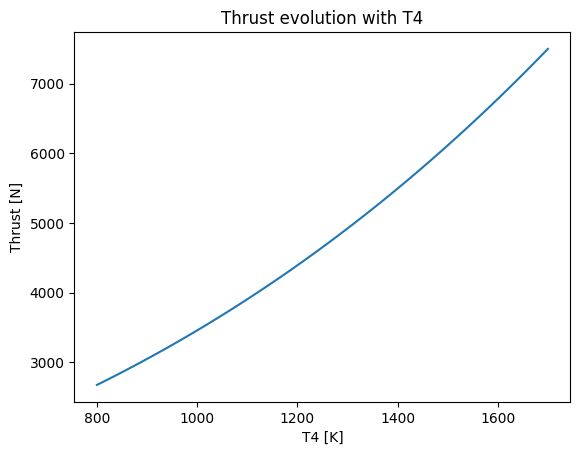
Cruise#
Let us now check the thrust obtained in cruise conditions.
[63]:
# Switch to cruise conditions
# T4 not realistic but to see what happens at full power
turbojet.T4_instruction = turbojet.T4_max
turbojet.altitude = cruise_altitude
turbojet.M0 = cruise_mach
# Compute thrust in cruise
turbojet.tune_current_OPR()
print("cruise thrust [N]:", turbojet.thrust)
cruise thrust [N]: 2527.981038576462
Velocity influence#
The velocity also has an influence on the thrust of the engine.
[64]:
# Compute thrust evolution with velocity
mach_array = np.linspace(0, max_mach, nb_points)
thrust_array = np.zeros(nb_points)
for i, mach in enumerate(mach_array):
turbojet.M0 = mach
turbojet.tune_current_OPR()
thrust_array[i] = turbojet.thrust
# Plot thrust evolution with velocity
plt.plot(mach_array, thrust_array)
plt.xlabel("M0")
plt.ylabel("Thrust [N]")
plt.title("Thrust evolution with Mach")
plt.show()
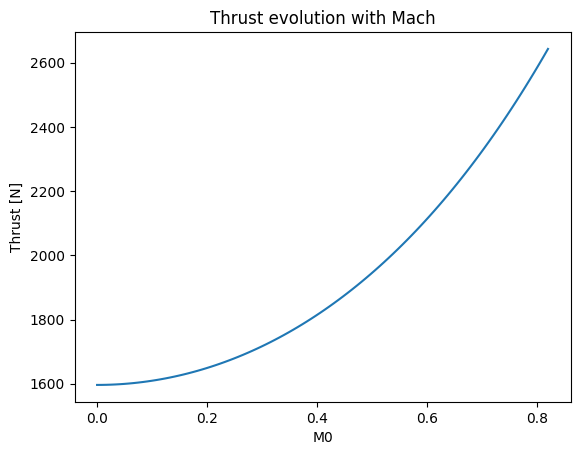
Altitude influence#
The altitude also has an influence on the thrust of the engine.
[65]:
# Compute thrust evolution with altitude
turbojet.M0 = cruise_mach
altitude_array = np.linspace(0, max_altitude, nb_points)
thrust_array = np.zeros(nb_points)
for i, altitude in enumerate(altitude_array):
turbojet.altitude = altitude
turbojet.tune_current_OPR()
thrust_array[i] = turbojet.thrust
# Plot thrust evolution with altitude
plt.plot(altitude_array, thrust_array)
plt.xlabel("Altitude [m]")
plt.ylabel("Thrust [N]")
plt.title("Thrust evolution with altitude")
plt.show()